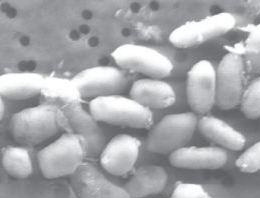Apple announces new iPhone features
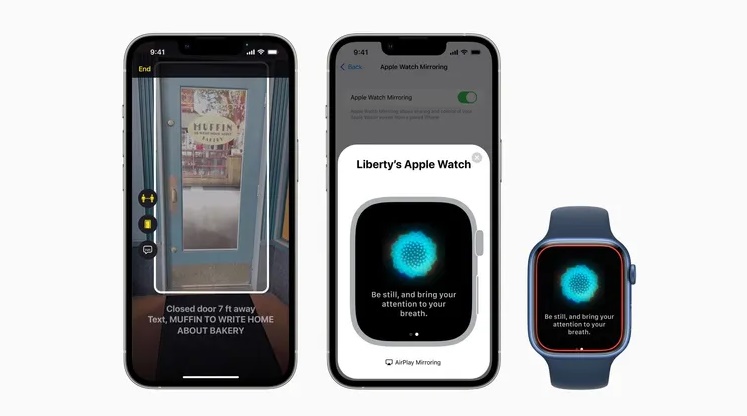
Apple has been offering an extensive package of operating aids for its devices for years: the Voice Over function, for example, enables blind people to operate the touchscreen on the iPhone or iPad, and integrated noise recognition automatically reports to people with hearing impairments via the display when certain noises are recognized – for example an alarm, the doorbell, running water or a crying baby. The list of available accessibility features is very long.
Apple has now introduced some new functions that make it easier to operate the devices or turn the iPhone and iPad into active tools. Some of the functions can also be helpful for a large part of the remaining users. The most exciting innovations at a glance
Door detection for blind and visually impaired people
The door recognition is new. Here, users direct the iPhone camera to their surroundings. The mobile phone automatically recognizes doors, reads out what is written on or next to the door via voice output, says whether the door is open or closed and whether there is a doorknob, a handle or a handle that can be pressed. The function should also be able to precisely navigate the user to the door.
Door recognition will complement existing functions, such as person recognition or image description. If the Voice Over screen reader function is activated, Apple Maps also offers acoustic and haptic feedback to find the starting point for navigation.
Easier to use with limited mobility
The Assistive Touch function has long allowed certain operating gestures – such as calling up the control center, changing apps or adjusting the volume – to be controlled using a special touch button that can be placed anywhere on the screen. Even multi-finger gestures, which some people find difficult or impossible to implement, can be mastered with just one finger.
As an extension, Apple also offers simple hand gestures for Apple Watch wearers that can be used to control certain functions. Then, by double-squeezing your fingers or clenching your fist, you can answer or end a call, take a photo, or start playing content.
So far, however, the Apple Watch itself has not been easy to control. Soon, however, the clock can be completely mirrored on the iPhone and then operated there by voice or switch control or via head tracking.
Live subtitles for all content
For people who are deaf or hard of hearing, it is impossible or very difficult to use many typical smartphone and desktop applications, since information is transmitted there by spoken language. In the course of this year Apple therefore wants to introduce automatic live subtitles for iPhone, iPad and Mac across all apps.
A phone call is then automatically subtitled, as is a Facetime call. In a group call on Facetime, the subtitles should be automatically assigned to the respective speaker. This also works for social media content or a conversation that you have with someone at the same table in a café. If you use live captions on the Mac when making a call, you can type your answers directly and the Mac will read them out loud for the caller.
In addition, Apple has announced some minor adjustments:
In the future, noise recognition will also allow individualized noises to be stored. For example, an unusual-sounding doorbell that Apple’s automatic system does not recognize as such – or the noise of a special device.
The Buddy Controller feature provides video game assistance. The inputs from two controllers are merged into one. For example, a second participant can take over the operation of keys that the player cannot reach himself.
Siri response time: If an answer to a Siri question is expected to be delayed for various reasons, this can be specified in the future. The voice input does not stop prematurely, but waits longer for a response from the user.
The new functions are not yet available, but Apple promises that updates will gradually be made available for all platforms over the course of the year.